Niko 552-721X2
| Model | 552-721X2 |
| Vendor | Niko |
| Description | Double connectable switch |
| Exposes | switch (state), operation_mode, action_reporting, led_enable, led_state, led_sync_mode, action |
| Picture | 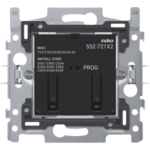 |
Notes
Pairing
Remove the cover and press the either of the little buttons 3x, the led will flash blue when in pairing mode. The device stays in this mode for 5 minutes or until it successfully paired.
Binding
This device does not support binding to groups or devices.
Decoupling
This device does support decoupling from the build in relay, when the device is decoupled it will emit a 'single', 'hold', and 'release' action.
LED
| LED | Description |
|---|---|
| off | normal operation, the load is off |
| white continues | normal operation, the load is on |
| red flashing | connection to the zigbee network lost |
| blue flashing | connecting to the zigbee network |
| blue continues for 4 sec | connected succesfulyl to the zigbee network |
The LED can be disabled while the load is on by using a toothpick and holding the PROG button for 10 seconds.
Options
How to use device type specific configuration
state_action: State actions will also be published as 'action' when true (default false). The value must betrueorfalse
Exposes
Switch (l1 endpoint)
The current state of this switch is in the published state under the state_l1 property (value is ON or OFF). To control this switch publish a message to topic zigbee2mqtt/FRIENDLY_NAME/set with payload {"state_l1": "ON"}, {"state_l1": "OFF"} or {"state_l1": "TOGGLE"}. To read the current state of this switch publish a message to topic zigbee2mqtt/FRIENDLY_NAME/get with payload {"state_l1": ""}.
On with timed off
When setting the state to ON, it might be possible to specify an automatic shutoff after a certain amount of time. To do this add an additional property on_time to the payload which is the time in seconds the state should remain on. Additionally an off_wait_time property can be added to the payload to specify the cooldown time in seconds when the switch will not answer to other on with timed off commands. Support depends on the switch firmware. Some devices might require both on_time and off_wait_time to work Examples : {"state" : "ON", "on_time": 300}, {"state" : "ON", "on_time": 300, "off_wait_time": 120}.
Switch (l2 endpoint)
The current state of this switch is in the published state under the state_l2 property (value is ON or OFF). To control this switch publish a message to topic zigbee2mqtt/FRIENDLY_NAME/set with payload {"state_l2": "ON"}, {"state_l2": "OFF"} or {"state_l2": "TOGGLE"}. To read the current state of this switch publish a message to topic zigbee2mqtt/FRIENDLY_NAME/get with payload {"state_l2": ""}.
On with timed off
When setting the state to ON, it might be possible to specify an automatic shutoff after a certain amount of time. To do this add an additional property on_time to the payload which is the time in seconds the state should remain on. Additionally an off_wait_time property can be added to the payload to specify the cooldown time in seconds when the switch will not answer to other on with timed off commands. Support depends on the switch firmware. Some devices might require both on_time and off_wait_time to work Examples : {"state" : "ON", "on_time": 300}, {"state" : "ON", "on_time": 300, "off_wait_time": 120}.
Operation mode (enum)
Value can be found in the published state on the operation_mode property. To read (/get) the value publish a message to topic zigbee2mqtt/FRIENDLY_NAME/get with payload {"operation_mode": ""}. To write (/set) a value publish a message to topic zigbee2mqtt/FRIENDLY_NAME/set with payload {"operation_mode": NEW_VALUE}. The possible values are: control_relay, decoupled.
Action reporting (binary)
Enable Action Reporting. Value can be found in the published state on the action_reporting property. To read (/get) the value publish a message to topic zigbee2mqtt/FRIENDLY_NAME/get with payload {"action_reporting": ""}. To write (/set) a value publish a message to topic zigbee2mqtt/FRIENDLY_NAME/set with payload {"action_reporting": NEW_VALUE}. If value equals true action reporting is ON, if false OFF.
Led enable (binary, l1 endpoint)
Enable LED. Value can be found in the published state on the led_enable_l1 property. To read (/get) the value publish a message to topic zigbee2mqtt/FRIENDLY_NAME/get with payload {"led_enable_l1": ""}. To write (/set) a value publish a message to topic zigbee2mqtt/FRIENDLY_NAME/set with payload {"led_enable_l1": NEW_VALUE}. If value equals true led enable is ON, if false OFF.
Led enable (binary, l2 endpoint)
Enable LED. Value can be found in the published state on the led_enable_l2 property. To read (/get) the value publish a message to topic zigbee2mqtt/FRIENDLY_NAME/get with payload {"led_enable_l2": ""}. To write (/set) a value publish a message to topic zigbee2mqtt/FRIENDLY_NAME/set with payload {"led_enable_l2": NEW_VALUE}. If value equals true led enable is ON, if false OFF.
Led state (enum, l1 endpoint)
LED State. Value can be found in the published state on the led_state_l1 property. To read (/get) the value publish a message to topic zigbee2mqtt/FRIENDLY_NAME/get with payload {"led_state_l1": ""}. To write (/set) a value publish a message to topic zigbee2mqtt/FRIENDLY_NAME/set with payload {"led_state_l1": NEW_VALUE}. The possible values are: ON, OFF, Blue, Red, Purple.
Led state (enum, l2 endpoint)
LED State. Value can be found in the published state on the led_state_l2 property. To read (/get) the value publish a message to topic zigbee2mqtt/FRIENDLY_NAME/get with payload {"led_state_l2": ""}. To write (/set) a value publish a message to topic zigbee2mqtt/FRIENDLY_NAME/set with payload {"led_state_l2": NEW_VALUE}. The possible values are: ON, OFF, Blue, Red, Purple.
Led sync mode (enum, l1 endpoint)
Sync LED with relay state. Value can be found in the published state on the led_sync_mode_l1 property. To read (/get) the value publish a message to topic zigbee2mqtt/FRIENDLY_NAME/get with payload {"led_sync_mode_l1": ""}. To write (/set) a value publish a message to topic zigbee2mqtt/FRIENDLY_NAME/set with payload {"led_sync_mode_l1": NEW_VALUE}. The possible values are: Off, On, Inverted.
Led sync mode (enum, l2 endpoint)
Sync LED with relay state. Value can be found in the published state on the led_sync_mode_l2 property. To read (/get) the value publish a message to topic zigbee2mqtt/FRIENDLY_NAME/get with payload {"led_sync_mode_l2": ""}. To write (/set) a value publish a message to topic zigbee2mqtt/FRIENDLY_NAME/set with payload {"led_sync_mode_l2": NEW_VALUE}. The possible values are: Off, On, Inverted.
Action (enum)
Triggered action (e.g. a button click). Value can be found in the published state on the action property. It's not possible to read (/get) or write (/set) this value. The possible values are: single_left, hold_left, release_left, single_left_ext, hold_left_ext, release_left_ext, single_right, hold_right, release_right, single_right_ext, hold_right_ext, release_right_ext.
