Bosch BMCT-RZ
| Model | BMCT-RZ |
| Vendor | Bosch |
| Description | Relay, potential free |
| Exposes | switch (state) |
| Picture | 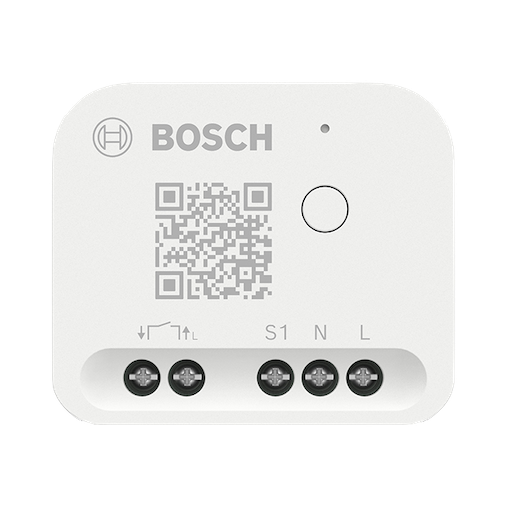 |
Notes
This device needs an zigbee-3.0 capable coordinator (will not work with cc2531-based coordinators)!
Pairing
To pair this device you have to install the device via its installation code. The installation code can be obtained by scanning the QR-code on the device with your smartphone. Then get the device into pairing mode. In zigbee2mqtt navigate to "Settings" --> "Tools" and click on "Add install code". Paste the code you got from the QR-code and confirm by clicking "OK" which will get zigbee2mqtt into pairing mode automatically. Wait for your device to be joined.
Misc
The device can operate in two modes. The operation mode is set after the initial pairing. Currently only Mode 1 works and is set by default. Mode 2 is not supported yet.
Mode 1: On/Off
The device behaves in a similar way to a rocker switch. You can actively switch devices on/off using the connected switch (optional).
Mode 2: Pulse
In this mode, the device behaves like a button. The circuit is briefly closed and the connected devices react to the short current pulse. A good example of this is stairwell lighting.
Options
How to use device type specific configuration
state_action: State actions will also be published as 'action' when true (default false). The value must betrueorfalse
Exposes
Switch
The current state of this switch is in the published state under the state property (value is ON or OFF). To control this switch publish a message to topic zigbee2mqtt/FRIENDLY_NAME/set with payload {"state": "ON"}, {"state": "OFF"} or {"state": "TOGGLE"}. To read the current state of this switch publish a message to topic zigbee2mqtt/FRIENDLY_NAME/get with payload {"state": ""}.
On with timed off
When setting the state to ON, it might be possible to specify an automatic shutoff after a certain amount of time. To do this add an additional property on_time to the payload which is the time in seconds the state should remain on. Additionally an off_wait_time property can be added to the payload to specify the cooldown time in seconds when the switch will not answer to other on with timed off commands. Support depends on the switch firmware. Some devices might require both on_time and off_wait_time to work Examples : {"state" : "ON", "on_time": 300}, {"state" : "ON", "on_time": 300, "off_wait_time": 120}.
