Custom devices (DiY) CC2530.ROUTER
| Model | CC2530.ROUTER |
| Vendor | Custom devices (DiY) |
| Description | CC2530 router |
| Exposes | led |
| Picture | 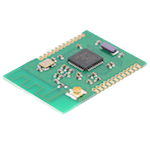 |
Notes
Pairing
At first boot it will automatically be in pairing mode and join your network. To reset it into pairing mode power-cycle it three times as follows:
- power on
- wait 2sec
- power off
- repeat above steps 2 further times
- power on and wait for it to join your network
Exposes
Led (binary)
Value can be found in the published state on the led property. It's not possible to read (/get) or write (/set) this value. If value equals true led is ON, if false OFF.
