KMPCIL KMPCIL-tag-001
| Model | KMPCIL-tag-001 |
| Vendor | KMPCIL |
| Description | Arrival sensor |
| Exposes | battery, presence, power_state, occupancy, vibration, temperature |
| Picture | 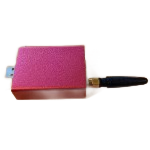 |
Notes
Installation
The Arrival Sensor will be in pairing mode when it is first powered up. You can force it to go back into pairing mode by factory resetting the sensor in the following steps.
1.remove all power (battery and dc) 2.press the button on the back of the board. 3.plug the dc power and count to 4 to 5 seconds (not more). 4.release the button. At this point, the module is in pairing mode.
Once the Arrival Sensor is in pairing mode, please follow the standard Zigbee2Mqtt pairing process for a new device.
Additional notes
Please visit https://community.home-assistant.io/t/zigbee-arrival-sensor-for-car/382529/7
Options
How to use device type specific configuration
temperature_calibration: Calibrates the temperature value (absolute offset), takes into effect on next report of device. The value must be a number.temperature_precision: Number of digits after decimal point for temperature, takes into effect on next report of device. This option can only decrease the precision, not increase it. The value must be a number with a minimum value of0and with a with a maximum value of3presence_timeout_dc: Time in seconds after which presence is cleared after detecting it (default 60 seconds) while in DC. The value must be a number with a minimum value of60presence_timeout_battery: Time in seconds after which presence is cleared after detecting it (default 420 seconds) while in Battery. The value must be a number with a minimum value of120
Exposes
Battery (numeric)
Remaining battery in %, can take up to 24 hours before reported. Value can be found in the published state on the battery property. It's not possible to read (/get) or write (/set) this value. The minimal value is 0 and the maximum value is 100. The unit of this value is %.
Presence (binary)
Indicates whether the device detected presence. Value can be found in the published state on the presence property. It's not possible to read (/get) or write (/set) this value. If value equals true presence is ON, if false OFF.
Power state (binary)
Value can be found in the published state on the power_state property. It's not possible to read (/get) or write (/set) this value. If value equals true power state is ON, if false OFF.
Occupancy (binary)
Indicates whether the device detected occupancy. Value can be found in the published state on the occupancy property. It's not possible to read (/get) or write (/set) this value. If value equals true occupancy is ON, if false OFF.
Vibration (binary)
Indicates whether the device detected vibration. Value can be found in the published state on the vibration property. It's not possible to read (/get) or write (/set) this value. If value equals true vibration is ON, if false OFF.
Temperature (numeric)
Measured temperature value. Value can be found in the published state on the temperature property. It's not possible to read (/get) or write (/set) this value. The unit of this value is °C.
