YOKIS MTR500E-UP
| Model | MTR500E-UP |
| Vendor | YOKIS |
| Description | Remote power switch with timer 500W |
| Exposes | switch (state), identify, power_failure_mode, prev_state, on_timer, enable_pre_on_delay, pre_on_delay, enable_pre_off_delay, pre_off_delay, pulse_duration, time_type, long_on_duration, operating_mode, enable_stop_announce, stop_announce_time, enable_deaf, deaf_blink_amount, deaf_blink_time, enable_blink, blink_amount, blink_on_time, blink_off_time, state_after_blink, enable_nc_command, move_to_position_command, pulse_command, blink_command, deaf_blink_command, long_on_command, reset_to_factory_settings, relaunch_ble_advert, input_mode, contact_mode, last_local_command_state, last_bp_connect_state, send_press, send_release, select_input_mode, enable_short_press, enable_long_press, long_press_duration, time_between_press, enable_R12M_long_press, enable_local_config_lock |
| Picture | 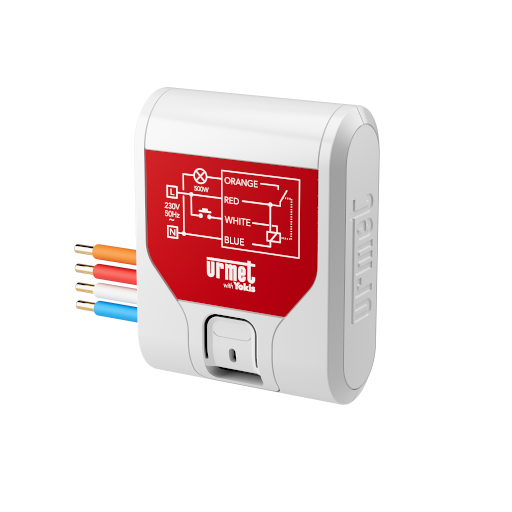 |
Notes
- CSA product page
On with timed offis not supported by this device. UseOnTimerinstead.powerOnBehaviorfrom the OnOff cluster is not supported butpowerFailureModehas the same purpose.
Options
How to use device type specific configuration
identify_timeout: Sets the duration of the identification procedure in seconds (i.e., how long the device would flash).The value ranges from 1 to 30 seconds (default: 3). The value must be a number with a minimum value of1and with a maximum value of30state_action: State actions will also be published as 'action' when true (default false). The value must betrueorfalse
Exposes
Switch
The current state of this switch is in the published state under the state property (value is ON or OFF). To control this switch publish a message to topic zigbee2mqtt/FRIENDLY_NAME/set with payload {"state": "ON"}, {"state": "OFF"} or {"state": "TOGGLE"}. To read the current state of this switch publish a message to topic zigbee2mqtt/FRIENDLY_NAME/get with payload {"state": ""}.
Identify (enum)
Initiate device identification. Value will not be published in the state. It's not possible to read (/get) this value. To write (/set) a value publish a message to topic zigbee2mqtt/FRIENDLY_NAME/set with payload {"identify": NEW_VALUE}. The possible values are: identify.
Power failure mode (enum)
Define the device behavior after power failure. Value can be found in the published state on the power_failure_mode property. To read (/get) the value publish a message to topic zigbee2mqtt/FRIENDLY_NAME/get with payload {"power_failure_mode": ""}. To write (/set) a value publish a message to topic zigbee2mqtt/FRIENDLY_NAME/set with payload {"power_failure_mode": NEW_VALUE}. The possible values are: last_state, off, on, blink.
Prev state (binary)
Indicate the previous state before action. Value can be found in the published state on the prev_state property. To read (/get) the value publish a message to topic zigbee2mqtt/FRIENDLY_NAME/get with payload {"prev_state": ""}. It's not possible to write (/set) this value. If value equals ON prev state is ON, if OFF OFF.
On timer (numeric)
Define the ON embedded timer duration in seconds. A 0 value will deactivate the timer. Value can be found in the published state on the on_timer property. To read (/get) the value publish a message to topic zigbee2mqtt/FRIENDLY_NAME/get with payload {"on_timer": ""}. To write (/set) a value publish a message to topic zigbee2mqtt/FRIENDLY_NAME/set with payload {"on_timer": NEW_VALUE}. The minimal value is 0 and the maximum value is 3600. The unit of this value is s.
Enable pre on delay (binary)
Enable (0x01) / Disable (0x00) PreOn delay. Value can be found in the published state on the enable_pre_on_delay property. To read (/get) the value publish a message to topic zigbee2mqtt/FRIENDLY_NAME/get with payload {"enable_pre_on_delay": ""}. To write (/set) a value publish a message to topic zigbee2mqtt/FRIENDLY_NAME/set with payload {"enable_pre_on_delay": NEW_VALUE}. If value equals ON enable pre on delay is ON, if OFF OFF.
Pre on delay (numeric)
Define the PreOn embedded delay in seconds. Value can be found in the published state on the pre_on_delay property. To read (/get) the value publish a message to topic zigbee2mqtt/FRIENDLY_NAME/get with payload {"pre_on_delay": ""}. To write (/set) a value publish a message to topic zigbee2mqtt/FRIENDLY_NAME/set with payload {"pre_on_delay": NEW_VALUE}. The minimal value is 0 and the maximum value is 3600. The unit of this value is s.
Enable pre off delay (binary)
Enable (0x01) / Disable (0x00) PreOff delay. Value can be found in the published state on the enable_pre_off_delay property. To read (/get) the value publish a message to topic zigbee2mqtt/FRIENDLY_NAME/get with payload {"enable_pre_off_delay": ""}. To write (/set) a value publish a message to topic zigbee2mqtt/FRIENDLY_NAME/set with payload {"enable_pre_off_delay": NEW_VALUE}. If value equals ON enable pre off delay is ON, if OFF OFF.
Pre off delay (numeric)
Define the PreOff embedded delay in seconds. Value can be found in the published state on the pre_off_delay property. To read (/get) the value publish a message to topic zigbee2mqtt/FRIENDLY_NAME/get with payload {"pre_off_delay": ""}. To write (/set) a value publish a message to topic zigbee2mqtt/FRIENDLY_NAME/set with payload {"pre_off_delay": NEW_VALUE}. The minimal value is 0 and the maximum value is 3600. The unit of this value is s.
Pulse duration (numeric)
Set the value of ON pulse length. Value can be found in the published state on the pulse_duration property. To read (/get) the value publish a message to topic zigbee2mqtt/FRIENDLY_NAME/get with payload {"pulse_duration": ""}. To write (/set) a value publish a message to topic zigbee2mqtt/FRIENDLY_NAME/set with payload {"pulse_duration": NEW_VALUE}. The minimal value is 20 and the maximum value is 65534. The unit of this value is ms.
Time type (enum)
Indicates the current Type of time selected that will be used during push button configuration: - 0x00 -> Seconds - 0x01 -> Minutes. Value can be found in the published state on the time_type property. To read (/get) the value publish a message to topic zigbee2mqtt/FRIENDLY_NAME/get with payload {"time_type": ""}. To write (/set) a value publish a message to topic zigbee2mqtt/FRIENDLY_NAME/set with payload {"time_type": NEW_VALUE}. The possible values are: seconds, minutes.
Long on duration (numeric)
Set the value of the LONG ON embedded timer in seconds. Value can be found in the published state on the long_on_duration property. To read (/get) the value publish a message to topic zigbee2mqtt/FRIENDLY_NAME/get with payload {"long_on_duration": ""}. To write (/set) a value publish a message to topic zigbee2mqtt/FRIENDLY_NAME/set with payload {"long_on_duration": NEW_VALUE}. The minimal value is 0 and the maximum value is 4233600. The unit of this value is s.
Operating mode (enum)
Indicates the operating mode. Value can be found in the published state on the operating_mode property. To read (/get) the value publish a message to topic zigbee2mqtt/FRIENDLY_NAME/get with payload {"operating_mode": ""}. To write (/set) a value publish a message to topic zigbee2mqtt/FRIENDLY_NAME/set with payload {"operating_mode": NEW_VALUE}. The possible values are: timer, staircase, pulse.
Enable stop announce (binary)
Enable (0x01) / Disable (0x00) the announcement before turning OFF. Value can be found in the published state on the enable_stop_announce property. To read (/get) the value publish a message to topic zigbee2mqtt/FRIENDLY_NAME/get with payload {"enable_stop_announce": ""}. To write (/set) a value publish a message to topic zigbee2mqtt/FRIENDLY_NAME/set with payload {"enable_stop_announce": NEW_VALUE}. If value equals ON enable stop announce is ON, if OFF OFF.
Stop announce time (numeric)
Time before goes off after the stop announce blinking. (In seconds). Value can be found in the published state on the stop_announce_time property. To read (/get) the value publish a message to topic zigbee2mqtt/FRIENDLY_NAME/get with payload {"stop_announce_time": ""}. To write (/set) a value publish a message to topic zigbee2mqtt/FRIENDLY_NAME/set with payload {"stop_announce_time": NEW_VALUE}. The minimal value is 0 and the maximum value is 4233600. The unit of this value is s.
Enable deaf (binary)
Enable (0x01) / Disable (0x00) Deaf Actions. Value can be found in the published state on the enable_deaf property. To read (/get) the value publish a message to topic zigbee2mqtt/FRIENDLY_NAME/get with payload {"enable_deaf": ""}. To write (/set) a value publish a message to topic zigbee2mqtt/FRIENDLY_NAME/set with payload {"enable_deaf": NEW_VALUE}. If value equals ON enable deaf is ON, if OFF OFF.
Deaf blink amount (numeric)
Define number of blink to do when receiving the DEAF action. One blink is considered as one ON step followed by one OFF step. Value can be found in the published state on the deaf_blink_amount property. To read (/get) the value publish a message to topic zigbee2mqtt/FRIENDLY_NAME/get with payload {"deaf_blink_amount": ""}. To write (/set) a value publish a message to topic zigbee2mqtt/FRIENDLY_NAME/set with payload {"deaf_blink_amount": NEW_VALUE}. The minimal value is 0 and the maximum value is 20.
Deaf blink time (numeric)
Define duration of a blink ON (In millisecond). Value can be found in the published state on the deaf_blink_time property. To read (/get) the value publish a message to topic zigbee2mqtt/FRIENDLY_NAME/get with payload {"deaf_blink_time": ""}. To write (/set) a value publish a message to topic zigbee2mqtt/FRIENDLY_NAME/set with payload {"deaf_blink_time": NEW_VALUE}. The minimal value is 100 and the maximum value is 20000.
Enable blink (binary)
Enable (0x01) / Disable (0x00) Blink Actions. Value can be found in the published state on the enable_blink property. To read (/get) the value publish a message to topic zigbee2mqtt/FRIENDLY_NAME/get with payload {"enable_blink": ""}. To write (/set) a value publish a message to topic zigbee2mqtt/FRIENDLY_NAME/set with payload {"enable_blink": NEW_VALUE}. If value equals ON enable blink is ON, if OFF OFF.
Blink amount (numeric)
Number of blinks done when receiving the corresponding order. One blink is considered as one ON step followed by one OFF step. Value can be found in the published state on the blink_amount property. To read (/get) the value publish a message to topic zigbee2mqtt/FRIENDLY_NAME/get with payload {"blink_amount": ""}. To write (/set) a value publish a message to topic zigbee2mqtt/FRIENDLY_NAME/set with payload {"blink_amount": NEW_VALUE}. The minimal value is 0 and the maximum value is 20.
Blink on time (numeric)
Duration for the ON time on a blink period (In millisecond). Value can be found in the published state on the blink_on_time property. To read (/get) the value publish a message to topic zigbee2mqtt/FRIENDLY_NAME/get with payload {"blink_on_time": ""}. To write (/set) a value publish a message to topic zigbee2mqtt/FRIENDLY_NAME/set with payload {"blink_on_time": NEW_VALUE}. The minimal value is 0 and the maximum value is 4233600.
Blink off time (numeric)
Duration for the OFF time on a blink period (In millisecond). Value can be found in the published state on the blink_off_time property. To read (/get) the value publish a message to topic zigbee2mqtt/FRIENDLY_NAME/get with payload {"blink_off_time": ""}. To write (/set) a value publish a message to topic zigbee2mqtt/FRIENDLY_NAME/set with payload {"blink_off_time": NEW_VALUE}. The minimal value is 0 and the maximum value is 4233600.
State after blink (enum)
Indicate which state must be apply after a blink sequence. Value can be found in the published state on the state_after_blink property. To read (/get) the value publish a message to topic zigbee2mqtt/FRIENDLY_NAME/get with payload {"state_after_blink": ""}. To write (/set) a value publish a message to topic zigbee2mqtt/FRIENDLY_NAME/set with payload {"state_after_blink": NEW_VALUE}. The possible values are: previous, off, on, infinite.
Enable nc command (binary)
Define the output relay as Normally close. Value can be found in the published state on the enable_nc_command property. To read (/get) the value publish a message to topic zigbee2mqtt/FRIENDLY_NAME/get with payload {"enable_nc_command": ""}. To write (/set) a value publish a message to topic zigbee2mqtt/FRIENDLY_NAME/set with payload {"enable_nc_command": NEW_VALUE}. If value equals ON enable nc command is ON, if OFF OFF.
Move to position command (composite)
Move to position specified in uc_BrightnessEnd parameter.If TOR mode is set (no dimming) or MTR : if uc_BrightnessEnd under 50% will set to OFF else will be set to ON. Can be set by publishing to zigbee2mqtt/FRIENDLY_NAME/set with payload {"move_to_position_prop": {"brightness_start": VALUE, "brightness_end": VALUE, "pre_timer_value": VALUE, "enable_pre_timer": VALUE, "timer_value": VALUE, "enable_timer": VALUE, "transition_time": VALUE}}
brightness_start(numeric): Define the brightness at the beginning of the transition, in %brightness_end(numeric): Define the brightness at the end of the transition, in %pre_timer_value(numeric): Define the pre timer value, otherwise use 0xFFFFFFFF to use the one configured in the product unit is senable_pre_timer(binary): Define whether the device should use the pre timer or not, if 0xFF then use the one configured in product allowed values:trueorfalsetimer_value(numeric): Define the timer ON value, otherwise use 0xFFFFFFFF to use the one configured in the product unit is senable_timer(binary): Define whether the device should use the timer ON or not, if 0xFF then use the one configured in product allowed values:trueorfalsetransition_time(numeric): Define the transition time from the brightness start to the brightness end, in ms
Pulse command (composite)
This command allows the relay to be controlled with an impulse. The pulse time is defined by PulseLength. Can be set by publishing to zigbee2mqtt/FRIENDLY_NAME/set with payload {"pulse_prop": {"pulse_length": VALUE}}
pulse_length(numeric): Pulse length max value is 65535, unit is ms
Blink command (composite)
With this command, the module is asked to perform a blinking sequence.. Can be set by publishing to zigbee2mqtt/FRIENDLY_NAME/set with payload {"blink_prop": {"blink_amount": VALUE, "blink_on_period": VALUE, "blink_off_period": VALUE, "state_after_sequence": VALUE, "do_periodic_cycle": VALUE}}
blink_amount(numeric): If defined will force the number of blink to be done (only for this order) if not the device will use its own value.blink_on_period(numeric): If defined will force the blink’s “on time” (only for this order) if not the device will use its own value.blink_off_period(numeric): If defined will force the blink’s “off time” (only for this order) if not the device will use its own value.state_after_sequence(enum): If defined will force the state after the sequence (only for this order). if not the device will use its own value- allowed values:previous,off,on,infinitedo_periodic_cycle(binary): If set to true the blinking will be “infinite” allowed values:trueorfalse
Deaf blink command (composite)
Start a deaf sequence on a device only if the attribute “eDeaf” is set to Enable. Can be set by publishing to zigbee2mqtt/FRIENDLY_NAME/set with payload {"deaf_blink_prop": {"blink_amount": VALUE, "blink_on_time": VALUE, "sequence_amount": VALUE, "sequence_of_blinks": VALUE}}
blink_amount(numeric): If defined will force the number of blink to be done during one sequence (only for this order) if not the device will use its own valueblink_on_time(numeric): If defined will force the blink’s “on time” (only for this order) if not the device will use its own valuesequence_amount(numeric): If defined will set the number of sequence to be done. Each sequence is spaced by 1 second. (Max 6) max value is 6sequence_of_blinks(list): Array with the number of blink to be done for each sequence. Will override “uc_BlinkAmount“
Long on command (enum)
Switch output ON for LONG ON DURATION time. Value will not be published in the state. It's not possible to read (/get) this value. To write (/set) a value publish a message to topic zigbee2mqtt/FRIENDLY_NAME/set with payload {"long_on_command": NEW_VALUE}. The possible values are: longOnAction.
Reset to factory settings (enum)
Reset setting depending on RESET ACTION value. Value will not be published in the state. It's not possible to read (/get) this value. To write (/set) a value publish a message to topic zigbee2mqtt/FRIENDLY_NAME/set with payload {"reset_to_factory_settings": NEW_VALUE}. The possible values are: factory_reset, configuration_reset, network_reset.
Relaunch ble advert (enum)
Relaunch BLE advertising for 15 minutes. Value will not be published in the state. It's not possible to read (/get) this value. To write (/set) a value publish a message to topic zigbee2mqtt/FRIENDLY_NAME/set with payload {"relaunch_ble_advert": NEW_VALUE}. The possible values are: relaunch_ble_advert.
Input mode (enum)
Indicate how the input should be handled. Value can be found in the published state on the input_mode property. To read (/get) the value publish a message to topic zigbee2mqtt/FRIENDLY_NAME/get with payload {"input_mode": ""}. To write (/set) a value publish a message to topic zigbee2mqtt/FRIENDLY_NAME/set with payload {"input_mode": NEW_VALUE}. The possible values are: unknown, push_button, switch, relay, fp_in.
Contact mode (enum)
Indicate the contact nature of the entry. Value can be found in the published state on the contact_mode property. To read (/get) the value publish a message to topic zigbee2mqtt/FRIENDLY_NAME/get with payload {"contact_mode": ""}. To write (/set) a value publish a message to topic zigbee2mqtt/FRIENDLY_NAME/set with payload {"contact_mode": NEW_VALUE}. The possible values are: nc, no.
Last local command state (binary)
Indicate the last known state of the local BP. Value can be found in the published state on the last_local_command_state property. To read (/get) the value publish a message to topic zigbee2mqtt/FRIENDLY_NAME/get with payload {"last_local_command_state": ""}. It's not possible to write (/set) this value. If value equals PRESSED last local command state is ON, if RELEASED OFF.
Last bp connect state (binary)
Indicate the last known state of the Bp connect. Value can be found in the published state on the last_bp_connect_state property. To read (/get) the value publish a message to topic zigbee2mqtt/FRIENDLY_NAME/get with payload {"last_bp_connect_state": ""}. It's not possible to write (/set) this value. If value equals PRESSED last bp connect state is ON, if RELEASED OFF.
Send press (enum)
Send to the server cluster a button press. Value will not be published in the state. It's not possible to read (/get) this value. To write (/set) a value publish a message to topic zigbee2mqtt/FRIENDLY_NAME/set with payload {"send_press": NEW_VALUE}. The possible values are: SendPress.
Send release (enum)
Send to the server cluster a button release. Value will not be published in the state. It's not possible to read (/get) this value. To write (/set) a value publish a message to topic zigbee2mqtt/FRIENDLY_NAME/set with payload {"send_release": NEW_VALUE}. The possible values are: SendRelease.
Select input mode (enum)
Change the Input mode to use switch input, wired relay or simple push button. Value will not be published in the state. It's not possible to read (/get) this value. To write (/set) a value publish a message to topic zigbee2mqtt/FRIENDLY_NAME/set with payload {"select_input_mode": NEW_VALUE}. The possible values are: unknown, push_button, switch, relay, fp_in.
Enable short press (binary)
Use to enable short press action. Value can be found in the published state on the enable_short_press property. To read (/get) the value publish a message to topic zigbee2mqtt/FRIENDLY_NAME/get with payload {"enable_short_press": ""}. To write (/set) a value publish a message to topic zigbee2mqtt/FRIENDLY_NAME/set with payload {"enable_short_press": NEW_VALUE}. If value equals ON enable short press is ON, if OFF OFF.
Enable long press (binary)
Use to enable long press action. Value can be found in the published state on the enable_long_press property. To read (/get) the value publish a message to topic zigbee2mqtt/FRIENDLY_NAME/get with payload {"enable_long_press": ""}. To write (/set) a value publish a message to topic zigbee2mqtt/FRIENDLY_NAME/set with payload {"enable_long_press": NEW_VALUE}. If value equals ON enable long press is ON, if OFF OFF.
Long press duration (numeric)
Define long Press duration in milliseconds. Value can be found in the published state on the long_press_duration property. To read (/get) the value publish a message to topic zigbee2mqtt/FRIENDLY_NAME/get with payload {"long_press_duration": ""}. To write (/set) a value publish a message to topic zigbee2mqtt/FRIENDLY_NAME/set with payload {"long_press_duration": NEW_VALUE}. The minimal value is 0 and the maximum value is 5000. The unit of this value is ms.
Time between press (numeric)
Define the maximum time between 2 press to keep in a sequence (In milliseconds). Value can be found in the published state on the time_between_press property. To read (/get) the value publish a message to topic zigbee2mqtt/FRIENDLY_NAME/get with payload {"time_between_press": ""}. To write (/set) a value publish a message to topic zigbee2mqtt/FRIENDLY_NAME/set with payload {"time_between_press": NEW_VALUE}. The minimal value is 100 and the maximum value is 600. The unit of this value is ms.
Enable R12M long press (binary)
Enable R12M Long Press action. Value can be found in the published state on the enable_R12M_long_press property. To read (/get) the value publish a message to topic zigbee2mqtt/FRIENDLY_NAME/get with payload {"enable_R12M_long_press": ""}. To write (/set) a value publish a message to topic zigbee2mqtt/FRIENDLY_NAME/set with payload {"enable_R12M_long_press": NEW_VALUE}. If value equals ON enable R12M long press is ON, if OFF OFF.
Enable local config lock (binary)
Disable local configuration. Value can be found in the published state on the enable_local_config_lock property. To read (/get) the value publish a message to topic zigbee2mqtt/FRIENDLY_NAME/get with payload {"enable_local_config_lock": ""}. To write (/set) a value publish a message to topic zigbee2mqtt/FRIENDLY_NAME/set with payload {"enable_local_config_lock": NEW_VALUE}. If value equals ON enable local config lock is ON, if OFF OFF.
