Schneider Electric S520619
| Model | S520619 |
| Vendor | Schneider Electric |
| Description | Wiser Odace Smart thermostat |
| Exposes | keypad_lockout, schneider_pilot_mode, temperature_display_mode, climate (occupied_heating_setpoint, local_temperature, system_mode, pi_heating_demand), temperature, occupancy |
| Picture | 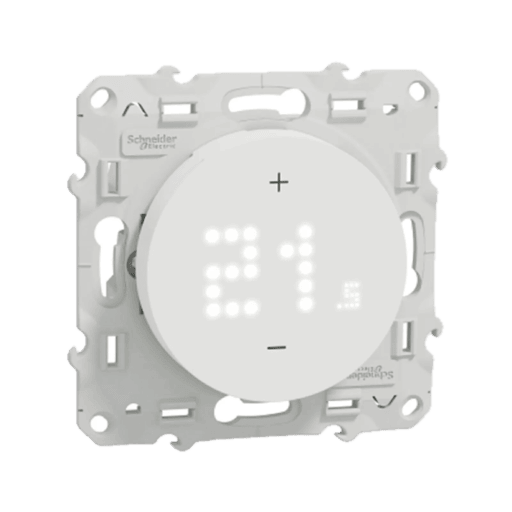 |
Options
How to use device type specific configuration
measurement_poll_interval: This device does not support reporting electric measurements so it is polled instead. The default poll interval is 60 seconds, set to -1 to disable. The value must be a number with a minimum value of-1temperature_calibration: Calibrates the temperature value (absolute offset), takes into effect on next report of device. The value must be a number.temperature_precision: Number of digits after decimal point for temperature, takes into effect on next report of device. This option can only decrease the precision, not increase it. The value must be a number with a minimum value of0and with a with a maximum value of3thermostat_unit: Controls the temperature unit of the thermostat (default celsius). The value must be one ofcelsius,fahrenheitno_occupancy_since: Sends a message after the last time no occupancy (occupancy: false) was detected. When setting this for example to [10, 60] a{"no_occupancy_since": 10}will be send after 10 seconds and a{"no_occupancy_since": 60}after 60 seconds. The value must be a list of [object Object].
Exposes
Keypad lockout (binary)
Enables/disables physical input on the device. Value can be found in the published state on the keypad_lockout property. It's not possible to read (/get) this value. To write (/set) a value publish a message to topic zigbee2mqtt/FRIENDLY_NAME/set with payload {"keypad_lockout": NEW_VALUE}. If value equals lock1 keypad lockout is ON, if unlock OFF.
Schneider pilot mode (enum)
Controls piloting mode. Value can be found in the published state on the schneider_pilot_mode property. To read (/get) the value publish a message to topic zigbee2mqtt/FRIENDLY_NAME/get with payload {"schneider_pilot_mode": ""}. To write (/set) a value publish a message to topic zigbee2mqtt/FRIENDLY_NAME/set with payload {"schneider_pilot_mode": NEW_VALUE}. The possible values are: contactor, pilot.
Temperature display mode (enum)
The temperature format displayed on the thermostat screen. Value can be found in the published state on the temperature_display_mode property. To read (/get) the value publish a message to topic zigbee2mqtt/FRIENDLY_NAME/get with payload {"temperature_display_mode": ""}. To write (/set) a value publish a message to topic zigbee2mqtt/FRIENDLY_NAME/set with payload {"temperature_display_mode": NEW_VALUE}. The possible values are: celsius, fahrenheit.
Climate
This climate device supports the following features: occupied_heating_setpoint, local_temperature, system_mode, pi_heating_demand.
occupied_heating_setpoint: Temperature setpoint. To control publish a message to topiczigbee2mqtt/FRIENDLY_NAME/setwith payload{"occupied_heating_setpoint": VALUE}whereVALUEis the °C between4and30. To read send a message tozigbee2mqtt/FRIENDLY_NAME/getwith payload{"occupied_heating_setpoint": ""}.pi_heating_demand: Position of the valve (= demanded heat) where 0% is fully closed and 100% is fully open. To control publish a message to topiczigbee2mqtt/FRIENDLY_NAME/setwith payload{"pi_heating_demand": VALUE}whereVALUEis the % between0and100. Reading (/get) this attribute is not possible.local_temperature: Current temperature measured on the device (in °C). To read send a message tozigbee2mqtt/FRIENDLY_NAME/getwith payload{"local_temperature": ""}.system_mode: Mode of this device. To control publish a message to topiczigbee2mqtt/FRIENDLY_NAME/setwith payload{"system_mode": VALUE}whereVALUEis one of:off,heat,cool. To read send a message tozigbee2mqtt/FRIENDLY_NAME/getwith payload{"system_mode": ""}.
Temperature (numeric)
Measured temperature value. Value can be found in the published state on the temperature property. It's not possible to read (/get) or write (/set) this value. The unit of this value is °C.
Occupancy (binary)
Indicates whether the device detected occupancy. Value can be found in the published state on the occupancy property. It's not possible to read (/get) or write (/set) this value. If value equals true occupancy is ON, if false OFF.
