Schneider Electric WDE002497
| Model | WDE002497 |
| Vendor | Schneider Electric |
| Description | Smart thermostat |
| Exposes | keypad_lockout, schneider_pilot_mode, temperature_display_mode, climate (occupied_heating_setpoint, local_temperature, system_mode, running_state, pi_heating_demand), temperature |
| Picture | 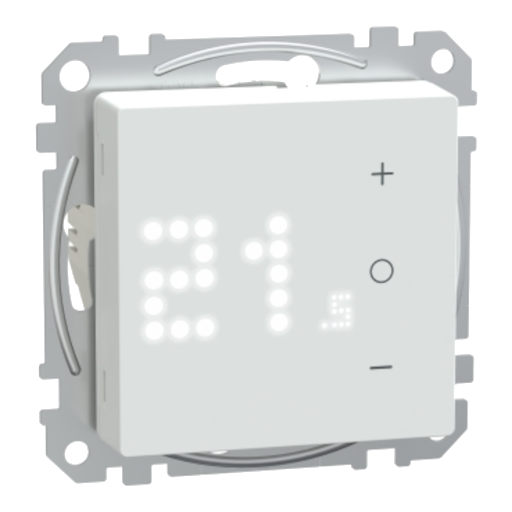 |
Pairing
Long press the O button until Jn is displayed and then release the button to initiate joining.
NOTE: If you have already paired your thermostat, and want to change the preset mode during the current pairing process, you will need to perform a factory reset. Otherwise, the thermostat will be paired with the previous preset mode.
Resetting device
Soft reset
Press and hold the O touch button > 20 s. The thermostat flashes “Sr”, indicating soft reset, and it is selected when the button is released. The ‘Sr’ will flash to confirm the soft rest.
A soft reset will:
- Delete all cloud and account details maintained by the device to allow re-registration.
- Revert to the default setpoint in manual control.
- Maintain all Factory settings e.g. MAC address.
- Maintain the installer configuration of the device to ensure proper functioning until and after rejoining/re-registration.
Factory reset
In reset selection, press and hold the O touch button until thermostat flashes “Fr”, indicating factory reset, and it is selected when the button is released. The ‘Fr’ will flash on the matrix display to confirm the factory reset and the thermostat resets to factory defaults and after 5 s it returns to preset.
A factory reset will:
- Delete all configuration data.
- Delete all schedules information.
- Revert to the default setpoint in manual control.
- Maintain all Factory settings e.g. MAC address.
Program mode preset
Modes P1-P6 are room control modes 4...30 C Modes P7-P8 are floor control modes 10...40 C
P1 - Heat Pump/Oil Boiler P2 - Hydronic Radiator/Gas Boiler P3 - Hydronic Underfloor P4 - Electrical Radiator P5 - Electrical Underfloor (Without floor limits) P6 - Electrical Underfloor (With floor limits) P7 - Hydronic Underfloor P8 - Electrical Underfloor P9 - Regulator Mode (output displayed is based on percentage)
Available sensor types
- 10 kOhm
- 12 kOhm
- 15 kOhm
- 33 kOhm
- 47 kOhm
Options
How to use device type specific configuration
temperature_calibration: Calibrates the temperature value (absolute offset), takes into effect on next report of device. The value must be a number.temperature_precision: Number of digits after decimal point for temperature, takes into effect on next report of device. This option can only decrease the precision, not increase it. The value must be a number with a minimum value of0and with a with a maximum value of3thermostat_unit: Controls the temperature unit of the thermostat (default celsius). The value must be one ofcelsius,fahrenheit
Exposes
Keypad lockout (binary)
Enables/disables physical input on the device. Value can be found in the published state on the keypad_lockout property. It's not possible to read (/get) this value. To write (/set) a value publish a message to topic zigbee2mqtt/FRIENDLY_NAME/set with payload {"keypad_lockout": NEW_VALUE}. If value equals lock1 keypad lockout is ON, if unlock OFF.
Schneider pilot mode (enum)
Controls piloting mode. Value can be found in the published state on the schneider_pilot_mode property. To read (/get) the value publish a message to topic zigbee2mqtt/FRIENDLY_NAME/get with payload {"schneider_pilot_mode": ""}. To write (/set) a value publish a message to topic zigbee2mqtt/FRIENDLY_NAME/set with payload {"schneider_pilot_mode": NEW_VALUE}. The possible values are: contactor, pilot.
Temperature display mode (enum)
The temperature format displayed on the thermostat screen. Value can be found in the published state on the temperature_display_mode property. To read (/get) the value publish a message to topic zigbee2mqtt/FRIENDLY_NAME/get with payload {"temperature_display_mode": ""}. To write (/set) a value publish a message to topic zigbee2mqtt/FRIENDLY_NAME/set with payload {"temperature_display_mode": NEW_VALUE}. The possible values are: celsius, fahrenheit.
Climate
This climate device supports the following features: occupied_heating_setpoint, local_temperature, system_mode, running_state, pi_heating_demand.
occupied_heating_setpoint: Temperature setpoint. To control publish a message to topiczigbee2mqtt/FRIENDLY_NAME/setwith payload{"occupied_heating_setpoint": VALUE}whereVALUEis the °C between4and30. To read send a message tozigbee2mqtt/FRIENDLY_NAME/getwith payload{"occupied_heating_setpoint": ""}.pi_heating_demand: Position of the valve (= demanded heat) where 0% is fully closed and 100% is fully open. To control publish a message to topiczigbee2mqtt/FRIENDLY_NAME/setwith payload{"pi_heating_demand": VALUE}whereVALUEis the % between0and100. Reading (/get) this attribute is not possible.local_temperature: Current temperature measured on the device (in °C). To read send a message tozigbee2mqtt/FRIENDLY_NAME/getwith payload{"local_temperature": ""}.system_mode: Mode of this device. To control publish a message to topiczigbee2mqtt/FRIENDLY_NAME/setwith payload{"system_mode": VALUE}whereVALUEis one of:off,heat. To read send a message tozigbee2mqtt/FRIENDLY_NAME/getwith payload{"system_mode": ""}.running_state: The current running state. Possible values are:idle,heat. To read send a message tozigbee2mqtt/FRIENDLY_NAME/getwith payload{"running_state": ""}.
Temperature (numeric)
Measured temperature value. Value can be found in the published state on the temperature property. It's not possible to read (/get) or write (/set) this value. The unit of this value is °C.
