Siglis ZFP-1A-CH
| Model | ZFP-1A-CH |
| Vendor | Siglis |
| Description | zigfred plus smart in-wall switch |
| Exposes | action |
| Picture | 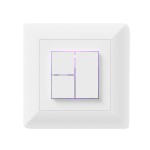 |
Options
How to use device type specific configuration
front_surface_enabled: Front Surface LED enabled. The value must be one ofauto,true,falsedimmer_1_enabled: Dimmer 1 enabled. The value must be one ofauto,true,falsedimmer_1_dimming_enabled: Dimmer 1 dimmable. The value must be one ofauto,true,falsedimmer_2_enabled: Dimmer 2 enabled. The value must be one ofauto,true,falsedimmer_2_dimming_enabled: Dimmer 2 dimmable. The value must be one ofauto,true,falsedimmer_3_enabled: Dimmer 3 enabled. The value must be one ofauto,true,falsedimmer_3_dimming_enabled: Dimmer 3 dimmable. The value must be one ofauto,true,falsedimmer_4_enabled: Dimmer 4 enabled. The value must be one ofauto,true,falsedimmer_4_dimming_enabled: Dimmer 4 dimmable. The value must be one ofauto,true,falsecover_1_enabled: Cover 1 enabled. The value must be one ofauto,true,falsecover_1_tilt_enabled: Cover 1 tiltable. The value must be one ofauto,true,falsecover_2_enabled: Cover 2 enabled. The value must be one ofauto,true,falsecover_2_tilt_enabled: Cover 2 tiltable. The value must be one ofauto,true,falsecolor_sync: When enabled colors will be synced, e.g. if the light supports both color x/y and color temperature a conversion from color x/y to color temperature will be done when setting the x/y color (default true). The value must betrueorfalsetransition: Controls the transition time (in seconds) of on/off, brightness, color temperature (if applicable) and color (if applicable) changes. Defaults to0(no transition). The value must be a number with a minimum value of0state_action: State actions will also be published as 'action' when true (default false). The value must betrueorfalseinvert_cover: Inverts the cover position, false: open=100,close=0, true: open=0,close=100 (default false). The value must betrueorfalse
Exposes
Action (enum)
Triggered action (e.g. a button click). Value can be found in the published state on the action property. It's not possible to read (/get) or write (/set) this value. The possible values are: button_1_single, button_1_double, button_1_hold, button_1_release, button_2_single, button_2_double, button_2_hold, button_2_release, button_3_single, button_3_double, button_3_hold, button_3_release, button_4_single, button_4_double, button_4_hold, button_4_release.
