Zemismart ZMS-206EU-3
| Model | ZMS-206EU-3 |
| Vendor | Zemismart |
| Description | Smart screen switch 3 gang |
| Exposes | backlight_mode, switch (state), backlight_brightness, child_lock, switch_color_on, switch_color_off, indicator_status, delay_off_schedule, name, relay_status, countdown |
| Picture | 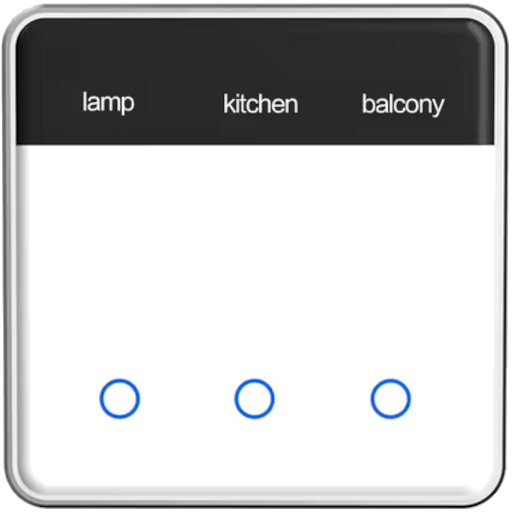 |
Exposes
Backlight mode (binary)
Mode of the backlight. Value can be found in the published state on the backlight_mode property. It's not possible to read (/get) this value. To write (/set) a value publish a message to topic zigbee2mqtt/FRIENDLY_NAME/set with payload {"backlight_mode": NEW_VALUE}. If value equals ON backlight mode is ON, if OFF OFF.
Switch
The current state of this switch is in the published state under the state property (value is ON or OFF). To control this switch publish a message to topic zigbee2mqtt/FRIENDLY_NAME/set with payload {"state": "ON"}, {"state": "OFF"} or {"state": "TOGGLE"}. To read the current state of this switch publish a message to topic zigbee2mqtt/FRIENDLY_NAME/get with payload {"state": ""}.
Switch (l1 endpoint)
The current state of this switch is in the published state under the state_l1 property (value is ON or OFF). To control this switch publish a message to topic zigbee2mqtt/FRIENDLY_NAME/set with payload {"state_l1": "ON"}, {"state_l1": "OFF"} or {"state_l1": "TOGGLE"}. To read the current state of this switch publish a message to topic zigbee2mqtt/FRIENDLY_NAME/get with payload {"state_l1": ""}.
Switch (l2 endpoint)
The current state of this switch is in the published state under the state_l2 property (value is ON or OFF). To control this switch publish a message to topic zigbee2mqtt/FRIENDLY_NAME/set with payload {"state_l2": "ON"}, {"state_l2": "OFF"} or {"state_l2": "TOGGLE"}. To read the current state of this switch publish a message to topic zigbee2mqtt/FRIENDLY_NAME/get with payload {"state_l2": ""}.
Switch (l3 endpoint)
The current state of this switch is in the published state under the state_l3 property (value is ON or OFF). To control this switch publish a message to topic zigbee2mqtt/FRIENDLY_NAME/set with payload {"state_l3": "ON"}, {"state_l3": "OFF"} or {"state_l3": "TOGGLE"}. To read the current state of this switch publish a message to topic zigbee2mqtt/FRIENDLY_NAME/get with payload {"state_l3": ""}.
Backlight brightness (numeric)
Brightness of the light. Value can be found in the published state on the backlight_brightness property. It's not possible to read (/get) this value. To write (/set) a value publish a message to topic zigbee2mqtt/FRIENDLY_NAME/set with payload {"backlight_brightness": NEW_VALUE}. The minimal value is 0 and the maximum value is 100. The unit of this value is %.
Child lock (binary)
Enables/disables physical input on the device. Value can be found in the published state on the child_lock property. It's not possible to read (/get) this value. To write (/set) a value publish a message to topic zigbee2mqtt/FRIENDLY_NAME/set with payload {"child_lock": NEW_VALUE}. If value equals LOCK child lock is ON, if UNLOCK OFF.
Switch color on (enum)
Switch lightcolor when on. Value can be found in the published state on the switch_color_on property. It's not possible to read (/get) this value. To write (/set) a value publish a message to topic zigbee2mqtt/FRIENDLY_NAME/set with payload {"switch_color_on": NEW_VALUE}. The possible values are: red, blue, green, white, yellow, magenta, cyan, warm_white, warm_yellow.
Switch color off (enum)
Switch lightcolor when off. Value can be found in the published state on the switch_color_off property. It's not possible to read (/get) this value. To write (/set) a value publish a message to topic zigbee2mqtt/FRIENDLY_NAME/set with payload {"switch_color_off": NEW_VALUE}. The possible values are: red, blue, green, white, yellow, magenta, cyan, warm_white, warm_yellow.
Indicator status (enum)
Indicator Light Status. Value can be found in the published state on the indicator_status property. It's not possible to read (/get) this value. To write (/set) a value publish a message to topic zigbee2mqtt/FRIENDLY_NAME/set with payload {"indicator_status": NEW_VALUE}. The possible values are: off, on_off_status, switch_position.
Delay off schedule (enum)
Switch lightcolor while delayed. Value can be found in the published state on the delay_off_schedule property. It's not possible to read (/get) this value. To write (/set) a value publish a message to topic zigbee2mqtt/FRIENDLY_NAME/set with payload {"delay_off_schedule": NEW_VALUE}. The possible values are: red, blue, green, white, yellow, magenta, cyan, warm_white, warm_yellow.
Name (text, l1 endpoint)
Name for Switch 1. Value can be found in the published state on the name_l1 property. It's not possible to read (/get) this value. To write (/set) a value publish a message to topic zigbee2mqtt/FRIENDLY_NAME/set with payload {"name_l1": NEW_VALUE}.
Name (text, l2 endpoint)
Name for Switch 2. Value can be found in the published state on the name_l2 property. It's not possible to read (/get) this value. To write (/set) a value publish a message to topic zigbee2mqtt/FRIENDLY_NAME/set with payload {"name_l2": NEW_VALUE}.
Name (text, l3 endpoint)
Name for Switch 3. Value can be found in the published state on the name_l3 property. It's not possible to read (/get) this value. To write (/set) a value publish a message to topic zigbee2mqtt/FRIENDLY_NAME/set with payload {"name_l3": NEW_VALUE}.
Relay status (enum, l1 endpoint)
Relay Status for Switch 1. Value can be found in the published state on the relay_status_l1 property. It's not possible to read (/get) this value. To write (/set) a value publish a message to topic zigbee2mqtt/FRIENDLY_NAME/set with payload {"relay_status_l1": NEW_VALUE}. The possible values are: power_on, power_off, restart_memory.
Relay status (enum, l2 endpoint)
Relay Status for Switch 2. Value can be found in the published state on the relay_status_l2 property. It's not possible to read (/get) this value. To write (/set) a value publish a message to topic zigbee2mqtt/FRIENDLY_NAME/set with payload {"relay_status_l2": NEW_VALUE}. The possible values are: power_on, power_off, restart_memory.
Relay status (enum, l3 endpoint)
Relay Status for Switch 3. Value can be found in the published state on the relay_status_l3 property. It's not possible to read (/get) this value. To write (/set) a value publish a message to topic zigbee2mqtt/FRIENDLY_NAME/set with payload {"relay_status_l3": NEW_VALUE}. The possible values are: power_on, power_off, restart_memory.
Countdown (numeric, l1 endpoint)
Countdown for Switch 1. Value can be found in the published state on the countdown_l1 property. It's not possible to read (/get) this value. To write (/set) a value publish a message to topic zigbee2mqtt/FRIENDLY_NAME/set with payload {"countdown_l1": NEW_VALUE}. The minimal value is 0 and the maximum value is 43200. The unit of this value is s.
Countdown (numeric, l2 endpoint)
Countdown for Switch 2. Value can be found in the published state on the countdown_l2 property. It's not possible to read (/get) this value. To write (/set) a value publish a message to topic zigbee2mqtt/FRIENDLY_NAME/set with payload {"countdown_l2": NEW_VALUE}. The minimal value is 0 and the maximum value is 43200. The unit of this value is s.
Countdown (numeric, l3 endpoint)
Countdown for Switch 3. Value can be found in the published state on the countdown_l3 property. It's not possible to read (/get) this value. To write (/set) a value publish a message to topic zigbee2mqtt/FRIENDLY_NAME/set with payload {"countdown_l3": NEW_VALUE}. The minimal value is 0 and the maximum value is 43200. The unit of this value is s.
