Custom devices (DiY) ptvo.switch
| Model | ptvo.switch |
| Vendor | Custom devices (DiY) |
| Description | Multi-functional device |
| Exposes | l1, switch (state), l2, l3, l4, l5, l6, l7, l8 |
| Picture | 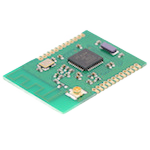 |
Notes
Deprecated click event
By default this device exposes a deprecated click event. It's recommended to use the action event instead.
To disable the click event, set legacy: false for this device in configuration.yaml. Example:
devices:
'0x12345678':
friendly_name: my_device
legacy: false
Options
How to use device type specific configuration
transition: Controls the transition time (in seconds) of on/off, brightness, color temperature (if applicable) and color (if applicable) changes. Defaults to0(no transition). The value must be a number with a minimum value of0state_action: State actions will also be published as 'action' when true (default false). The value must betrueorfalse
Exposes
L1 (text, l1 endpoint)
State or sensor value. Value can be found in the published state on the l1 property. To read (/get) the value publish a message to topic zigbee2mqtt/FRIENDLY_NAME/get with payload {"l1": ""}. To write (/set) a value publish a message to topic zigbee2mqtt/FRIENDLY_NAME/set with payload {"l1": NEW_VALUE}.
Switch (l1 endpoint)
The current state of this switch is in the published state under the state_l1 property (value is ON or OFF). To control this switch publish a message to topic zigbee2mqtt/FRIENDLY_NAME/set with payload {"state_l1": "ON"}, {"state_l1": "OFF"} or {"state_l1": "TOGGLE"}. To read the current state of this switch publish a message to topic zigbee2mqtt/FRIENDLY_NAME/get with payload {"state_l1": ""}.
L2 (text, l2 endpoint)
State or sensor value. Value can be found in the published state on the l2 property. To read (/get) the value publish a message to topic zigbee2mqtt/FRIENDLY_NAME/get with payload {"l2": ""}. To write (/set) a value publish a message to topic zigbee2mqtt/FRIENDLY_NAME/set with payload {"l2": NEW_VALUE}.
Switch (l2 endpoint)
The current state of this switch is in the published state under the state_l2 property (value is ON or OFF). To control this switch publish a message to topic zigbee2mqtt/FRIENDLY_NAME/set with payload {"state_l2": "ON"}, {"state_l2": "OFF"} or {"state_l2": "TOGGLE"}. To read the current state of this switch publish a message to topic zigbee2mqtt/FRIENDLY_NAME/get with payload {"state_l2": ""}.
L3 (text, l3 endpoint)
State or sensor value. Value can be found in the published state on the l3 property. To read (/get) the value publish a message to topic zigbee2mqtt/FRIENDLY_NAME/get with payload {"l3": ""}. To write (/set) a value publish a message to topic zigbee2mqtt/FRIENDLY_NAME/set with payload {"l3": NEW_VALUE}.
Switch (l3 endpoint)
The current state of this switch is in the published state under the state_l3 property (value is ON or OFF). To control this switch publish a message to topic zigbee2mqtt/FRIENDLY_NAME/set with payload {"state_l3": "ON"}, {"state_l3": "OFF"} or {"state_l3": "TOGGLE"}. To read the current state of this switch publish a message to topic zigbee2mqtt/FRIENDLY_NAME/get with payload {"state_l3": ""}.
L4 (text, l4 endpoint)
State or sensor value. Value can be found in the published state on the l4 property. To read (/get) the value publish a message to topic zigbee2mqtt/FRIENDLY_NAME/get with payload {"l4": ""}. To write (/set) a value publish a message to topic zigbee2mqtt/FRIENDLY_NAME/set with payload {"l4": NEW_VALUE}.
Switch (l4 endpoint)
The current state of this switch is in the published state under the state_l4 property (value is ON or OFF). To control this switch publish a message to topic zigbee2mqtt/FRIENDLY_NAME/set with payload {"state_l4": "ON"}, {"state_l4": "OFF"} or {"state_l4": "TOGGLE"}. To read the current state of this switch publish a message to topic zigbee2mqtt/FRIENDLY_NAME/get with payload {"state_l4": ""}.
L5 (text, l5 endpoint)
State or sensor value. Value can be found in the published state on the l5 property. To read (/get) the value publish a message to topic zigbee2mqtt/FRIENDLY_NAME/get with payload {"l5": ""}. To write (/set) a value publish a message to topic zigbee2mqtt/FRIENDLY_NAME/set with payload {"l5": NEW_VALUE}.
Switch (l5 endpoint)
The current state of this switch is in the published state under the state_l5 property (value is ON or OFF). To control this switch publish a message to topic zigbee2mqtt/FRIENDLY_NAME/set with payload {"state_l5": "ON"}, {"state_l5": "OFF"} or {"state_l5": "TOGGLE"}. To read the current state of this switch publish a message to topic zigbee2mqtt/FRIENDLY_NAME/get with payload {"state_l5": ""}.
L6 (text, l6 endpoint)
State or sensor value. Value can be found in the published state on the l6 property. To read (/get) the value publish a message to topic zigbee2mqtt/FRIENDLY_NAME/get with payload {"l6": ""}. To write (/set) a value publish a message to topic zigbee2mqtt/FRIENDLY_NAME/set with payload {"l6": NEW_VALUE}.
Switch (l6 endpoint)
The current state of this switch is in the published state under the state_l6 property (value is ON or OFF). To control this switch publish a message to topic zigbee2mqtt/FRIENDLY_NAME/set with payload {"state_l6": "ON"}, {"state_l6": "OFF"} or {"state_l6": "TOGGLE"}. To read the current state of this switch publish a message to topic zigbee2mqtt/FRIENDLY_NAME/get with payload {"state_l6": ""}.
L7 (text, l7 endpoint)
State or sensor value. Value can be found in the published state on the l7 property. To read (/get) the value publish a message to topic zigbee2mqtt/FRIENDLY_NAME/get with payload {"l7": ""}. To write (/set) a value publish a message to topic zigbee2mqtt/FRIENDLY_NAME/set with payload {"l7": NEW_VALUE}.
Switch (l7 endpoint)
The current state of this switch is in the published state under the state_l7 property (value is ON or OFF). To control this switch publish a message to topic zigbee2mqtt/FRIENDLY_NAME/set with payload {"state_l7": "ON"}, {"state_l7": "OFF"} or {"state_l7": "TOGGLE"}. To read the current state of this switch publish a message to topic zigbee2mqtt/FRIENDLY_NAME/get with payload {"state_l7": ""}.
L8 (text, l8 endpoint)
State or sensor value. Value can be found in the published state on the l8 property. To read (/get) the value publish a message to topic zigbee2mqtt/FRIENDLY_NAME/get with payload {"l8": ""}. To write (/set) a value publish a message to topic zigbee2mqtt/FRIENDLY_NAME/set with payload {"l8": NEW_VALUE}.
Switch (l8 endpoint)
The current state of this switch is in the published state under the state_l8 property (value is ON or OFF). To control this switch publish a message to topic zigbee2mqtt/FRIENDLY_NAME/set with payload {"state_l8": "ON"}, {"state_l8": "OFF"} or {"state_l8": "TOGGLE"}. To read the current state of this switch publish a message to topic zigbee2mqtt/FRIENDLY_NAME/get with payload {"state_l8": ""}.
