PushOk Hardware POK009
| Model | POK009 |
| Vendor | PushOk Hardware |
| Description | Voltage monitor |
| Exposes | ext_voltage, comp_state, tgt_voltage, voltage_type, identify, battery, voltage, battery_low |
| Picture | 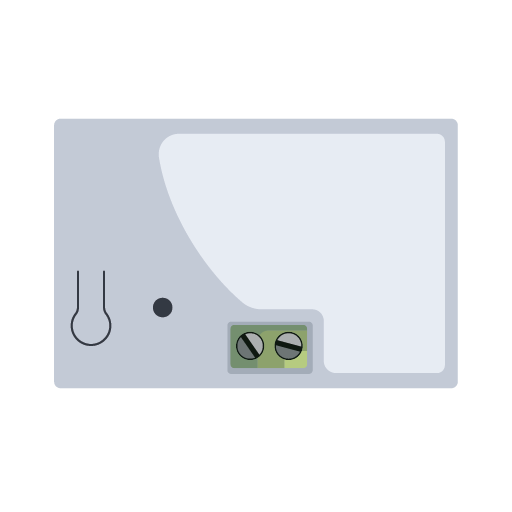 |
OTA updates
This device supports OTA updates, for more information see OTA updates.
Options
How to use device type specific configuration
identify_timeout: Sets the duration of the identification procedure in seconds (i.e., how long the device would flash).The value ranges from 1 to 30 seconds (default: 3). The value must be a number with a minimum value of1and with a with a maximum value of30
Exposes
Ext voltage (numeric)
Mains voltage. Value can be found in the published state on the ext_voltage property. To read (/get) the value publish a message to topic zigbee2mqtt/FRIENDLY_NAME/get with payload {"ext_voltage": ""}. It's not possible to write (/set) this value. The unit of this value is V.
Comp state (binary)
Voltage status. Value can be found in the published state on the comp_state property. To read (/get) the value publish a message to topic zigbee2mqtt/FRIENDLY_NAME/get with payload {"comp_state": ""}. It's not possible to write (/set) this value. If value equals NORMAL comp state is ON, if LOW OFF.
Tgt voltage (numeric)
Voltage threshold. Value can be found in the published state on the tgt_voltage property. To read (/get) the value publish a message to topic zigbee2mqtt/FRIENDLY_NAME/get with payload {"tgt_voltage": ""}. To write (/set) a value publish a message to topic zigbee2mqtt/FRIENDLY_NAME/set with payload {"tgt_voltage": NEW_VALUE}. The minimal value is 4 and the maximum value is 340. The unit of this value is V.
Voltage type (enum)
Mode. Value can be found in the published state on the voltage_type property. To read (/get) the value publish a message to topic zigbee2mqtt/FRIENDLY_NAME/get with payload {"voltage_type": ""}. To write (/set) a value publish a message to topic zigbee2mqtt/FRIENDLY_NAME/set with payload {"voltage_type": NEW_VALUE}. The possible values are: AC, DC.
Identify (enum)
Initiate device identification. This device is asleep by default.You may need to wake it up first before sending the identify command.. Value will not be published in the state. It's not possible to read (/get) this value. To write (/set) a value publish a message to topic zigbee2mqtt/FRIENDLY_NAME/set with payload {"identify": NEW_VALUE}. The possible values are: identify.
Battery (numeric)
Remaining battery in %. Value can be found in the published state on the battery property. To read (/get) the value publish a message to topic zigbee2mqtt/FRIENDLY_NAME/get with payload {"battery": ""}. It's not possible to write (/set) this value. The minimal value is 0 and the maximum value is 100. The unit of this value is %.
Voltage (numeric)
Reported battery voltage in millivolts. Value can be found in the published state on the voltage property. To read (/get) the value publish a message to topic zigbee2mqtt/FRIENDLY_NAME/get with payload {"voltage": ""}. It's not possible to write (/set) this value. The unit of this value is mV.
Battery low (binary)
Empty battery indicator. Value can be found in the published state on the battery_low property. It's not possible to read (/get) or write (/set) this value. If value equals true battery low is ON, if false OFF.
